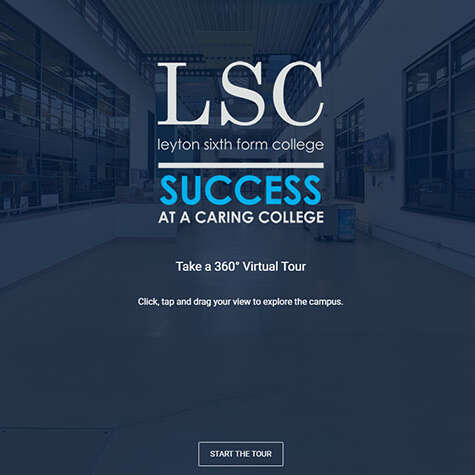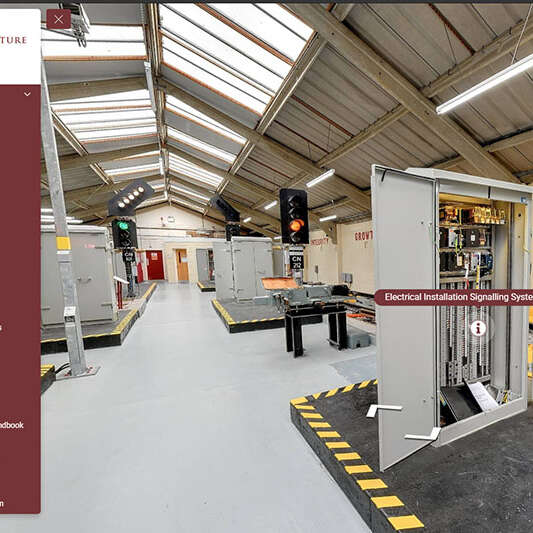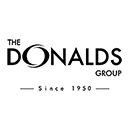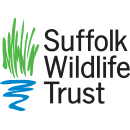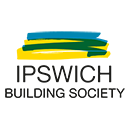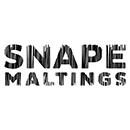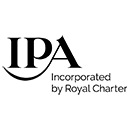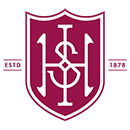Enhanced online interface for your Virtual Tours
Adding an extra dimension to your Bespoke and Google Virtual Tours
Our virtual tours use enhanced tour systems that can add an extra level of interaction for your customers. Many extra interactive elements, such as navigation menus, automatic rotation, custom colour schemes, and hotspots can be added to a virtual tour. Hotspots allow additional information such as text, videos or audio to pop up when a user clicks on them.
This system can be used to highlight various features in your tour to provide a narrative for the end-user. Great for Hotels, Accommodation, Museums, Educational Institutions and many more types of business.
All our bespoke tours use an Advanced Tour add-on, but they can also be added to any Google Tour that we’ve created too. Just ask when booking your shoot.
Explore an example Virtual Tour below (Pro Enhanced Tour )
Best viewed full screen, click the 'Full Screen' button in the tour control bar
Enhanced Interface elements
Logo
Your logo is added added to your tour as part of the interface.
Control Bar
Icons allowing various controls for the tour such as full-screen, pause rotation, hide hotspots, pause music.
Automatic Rotation
When the tour is idle, an eye-catching rotation of the scene will start and can optionally change view every few seconds.
Menu
A side or top menu can be added to your tour with various links to views or areas in your tour.
Navigation Hotspots
Hotspot or Arrow navigation links in the views to connect spaces together.
Information Hotspots
Interactive hotspots to trigger a pop-up window showing video, text, photos or audio.
Splash Screen
Introduction to your virtual tour. Can be a background photo, video or colour. With your logo, a brief how-to and a start button.
Background Music
Optional .mp3 audio track to act as background music or narration for your tour.
Pro Enhanced Tour License
- Logo
- Control Bar
- Automatic Rotation
- Menu
- Pop-Up Hotspots
- Splash Screen
- Background Music